1. What Does My Download Have to Include?Your download must include a .z2f file, a .dl file, and two screenshots, one sized 450x400 and the other no larger than 250x200 pixels. The file must be packaged in the correct fashion. This order is as follows in the attached image.
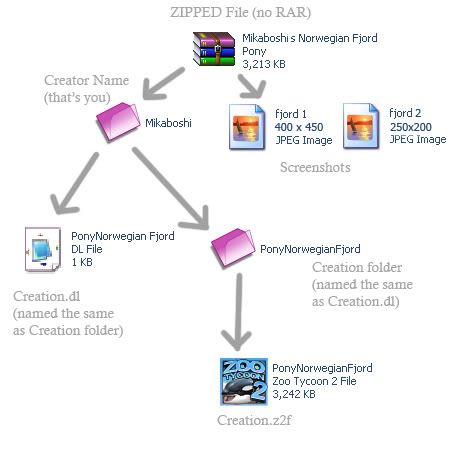
This way permits the file to be read in by the game and is good for easy installing and testing. Exceptions: Hacks and Maps are not required to submit an image with their file.
2. What Should I Name the File I SubmitYour .zip file should include your user name and the name of your creation. Like in the previous example, my file I submitted was called "
Mikaboshis Norwegian Fjord Pony". If I simply say Fjord Pony, and someone later decides they want to do their own Fjord Pony, and uploads it with the same name as mine, mine could be overwritten. To prevent this, we ask that you begin your file name with your user name. Also, you
cannot use special characters - numbers, letters, and spaces only please.
3. What Should My Download Description Include?The download description that you provide must contain the following information:
- What expansions the download requires to work, or what expansions is it compatible with? If it works with only Zoo Tycoon 2 original, state so. If if requires Endangered Species in order to show up, make sure that your description reflects that.
- Did you get special help from someone? If you were given permission to use a designer's animal to make your own, not only should you make sure to PM Csleesburg or Mikaboshi stating you have permission, you should add a thank you to your description. It is the least you can do to acknowledge them for the help you gave them, and it also helps us Testers so that we can make sure that the appropriate permissions were given.
- Any other information you think would be useful. If it overwrites other game files, please say so. If you made it to work alongside someone else's work (as in the case of variants for example) people will be very appreciative if you say this in the description.
4. How Do I Create a .dl File?Thanks to Gibbon-Fanatic for teaching me how to do this with his tutorial.
To make a .dl, make a new document in Notepad. Copy the following into your new document:
Replace the Creation Name and Creator Name fields with your information, and then save the file with the same name as your .z2f is called, and make sure to end it with a .dl extension. For info on how to package it from there, please refer to question 1.
5. Why Was My Download Rejected? :crash: First of all, check your Private Message (PM) inbox; we rarely, if ever, decline a download without notifying you as to why. Some reasons t could be rejected are:
- Your creation is just a resize of an animal or object. If you just made a 10 times larger than life animal, and give it a new name without recoloring it, this isn't really a creation, and can be basis for rejection.
- If its obvious that you stole another creator's work. We have very good relationships with other ZT community fan sties and keep an eye on available downloads. We will not tolerate the stealing of someone's work here, whether the download is available here or at another site. Stealing can also mean you used a project from another designer as a base for your own and did not get permission to use it and/or you did not give credit. Doing this can also result in you being banned from the site, so its generally not a good idea to even try.
- Your creation is buggy. This includes but is not limited to:
--------- Icons Appear white in buying panel or zoopedia
--------- Zoopedia doesn't work
--------- Animal does not move, eat, breed, etc
--------- Guests do not donate to the animal or buy its gift
--------- Guests do not use an object meant to be used
--------- Guests do not use a shop or food stand
--------- Game crashes when the file is installed
--------- Hack doesn't do what it claims to do
Bottom line is, if it doesn't work the way it should, it will be declined till you fix it.
6. Why Are You So Strict?!?Our members have come to expect high quality in our downloads here. If we approve downloads that affect gameplay for our members, not only do you, the Creator, get a bad reputation for creating a low quality download, but Zoo Admin gets a bad name as well. We haven't come as far as we have by letting all downloads get through!
Remember, almost every designer has had a download or two rejects. We are not singling you out; every download is treated with the same rigorus process of testing.
7. How Long Should I Expect My Download To Be In Testing?It really depends on the download. We try to get everything tested within 2 to 7 days of it being uploaded, but somethings take longer than others to test. A variant, for example, is relatively simple to test to see if it works, but an animal requires a lot longer due to how many aspects must be tested. We test every file in the order that it came to us.
In addition, testers actually have lives. We are not robots. If there are circumstances that we know in advance that will extend the length of time your download will be in purgatory, we will let you know.
Some Notes and Additional Information: (Ways to Get Your Download Approved Faster)On order to make this process of uploading, testing, and approving as simple as possible, there are a few pointers that will help get the download approved as soon as we can:
--------1. Don't submit someone else's file and claim it as your own! This is stealing and a ban-able offense. We can't say this enough.
--------2. Be Patient!! We have other site duties in addition to testing
--------3. Do a test run in your own zoo. Don't submit a file you've never tested in your own game. This is very frustrating when its obvious you never even checked to see if your file worked at all.
--------4. Don't resubmit a file you have not fixed; it will just be rejected again, Make the changes, then open up ZT2 and see if its actually been corrected. If it hasn't you are just wasting our time and yours.
--------5. Don't PM us asking when your file will be ready. We will approve it as soon as our testing is complete. And remember we test in order of when they were received there may be others ahead of you.
If you can follow these simple guidelines, I know your work can become part of a long tradition of amazing downloads at Zoo Admin to be enjoyed by hundreds of people.
Remember, too, that exceptions exist to all rules and cases where these come up with be dealt with as they appear.